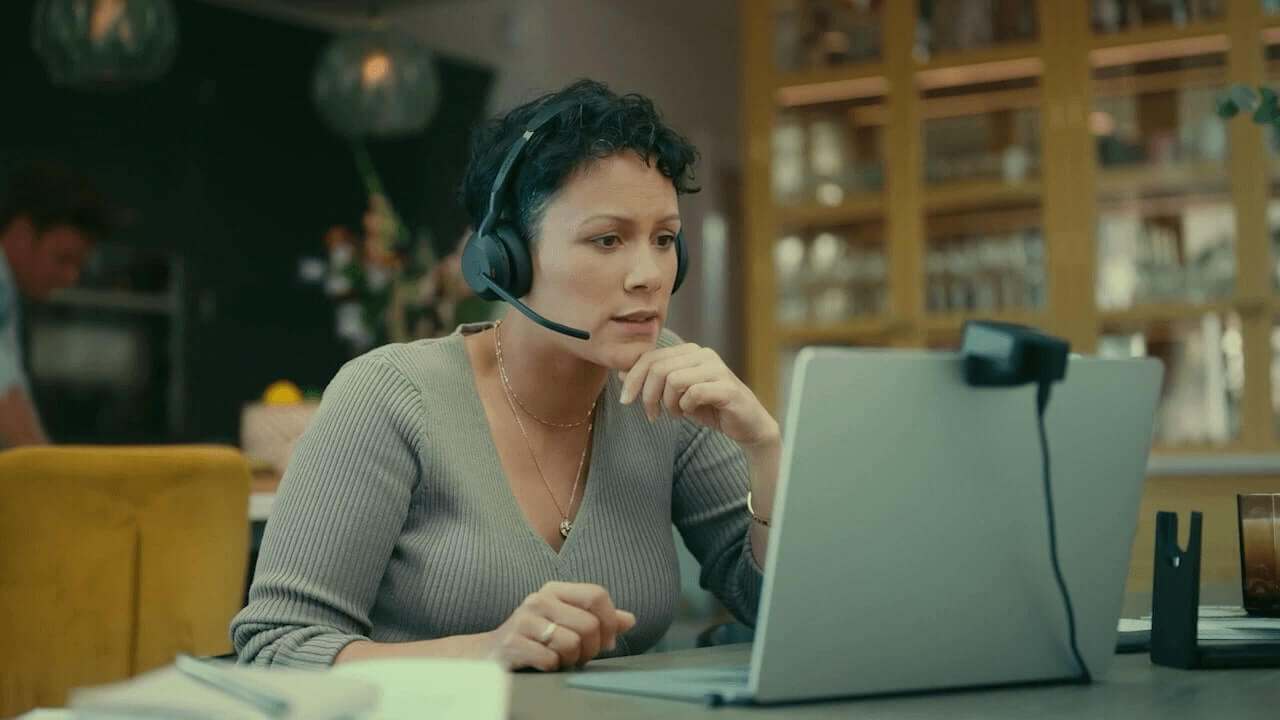Layers of ultra-soft perforated foam inside the cushioned headband** stop pressure building up, for a dreamy, light-as-air fit no matter how long you wear it.
Flexible, ergonomic earcups take the feel-good factor even further. They rotate to move whenever you do, so you’re free to focus on your day without your headset getting in the way.