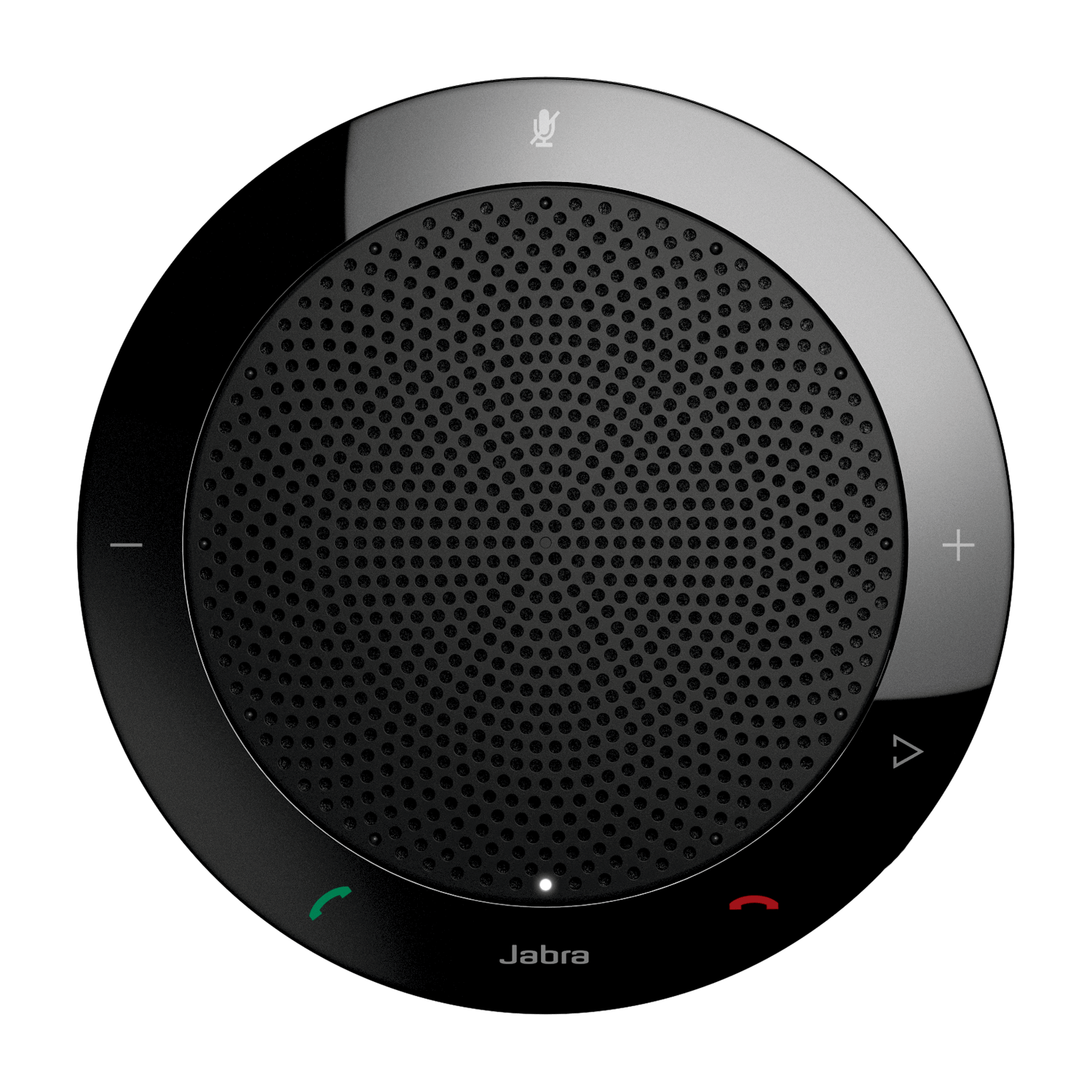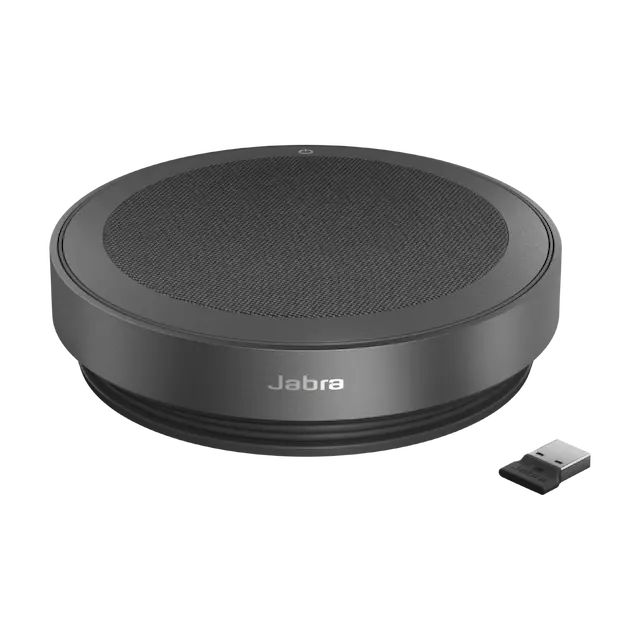Engineered to simply deliver sound. Entry-level portable USB conference speakerphone.
Optimized for
Sold out
Crystal-clear sound for efficient meetings
Make sure everyone is heard
When collaboration is easy, everyone is happy
Hold meetings wherever you go
For small and larger meetings