
A software system that can analyse conversations as they happen? Meet the Engage 50 II with innovative Engage+ software, the future of contact centre headsets.
Engage+ delivers live on-screen pop-ups with guidance on factors affecting your customer’s call experience, including background noise, the position of your microphone, silence and interruptions. 1
Customer call experience is improved in real-time (high fives all around). And onboarding, coaching and retaining staff becomes a breeze, with meaningful data at your fingertips, giving insights that make your job easier and sweeter.
Leading monitoring solutions have gone one step further and integrated our insightful call analytics with their solutions, extending their value by enabling you to access our call data together with other data within their monitoring solutions. This gives a much clearer view of the customer experience enabling you to pinpoint and address specific issues.
Told you it was clever.
1 Free software download required. Integrations available for selected platforms.
Leading monitoring providers have integrated advanced Jabra Engage call data into their solutions, enhancing their value with a clearer view of the customer experience. The Jabra data includes agents’ background noise, cross-talk and silence during calls, enabling you to pinpoint and address specific issues.
Together these solutions deliver visual dashboards with insights on audio performance and conversation patterns, to help you enhance agent and customer experience on every call.
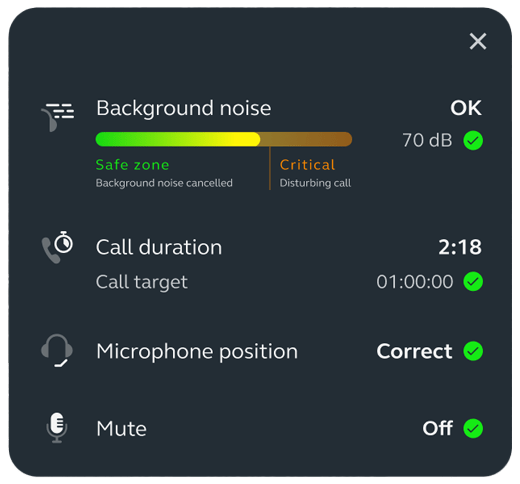

Sound quality can make or break a call, so we built Engage 50 II to be the best headset for clear customer calls*. In fact, this headset has not one, but three microphones, for awesome background noise-cancellation that’ll let your customer hear every single word you say, enabling accurate speech-to-text for spot-on call transcription.
Combined with intuitive Engage+ software, our innovative microphone tech creates such harmonious conditions, that it can help reduce average call handling times across the board.
An uncomfortable agent makes for an awkward call, so we've designed Engage 50 II to be so comfortable that you’ll barely know it’s there. Weighing in at as little as 1.5oz, or 45g*, it’s super lightweight, with angled cushions for the most comfortable fit.
We’ve also popped an innovative maze-shaped pattern inside the earcups of every headset. It’s based on studies of actual users like you and designed specifically to relieve pressure on the most common ‘problem areas’, helping you stay relaxed and focused on the needs of your customer.
*Weight varies for stereo and mono variants

Carelessly removed at the end of a long day, passed from desk to desk, tossed in a bag - the life of a contact centre headset can be tough. So we built Engage 50 II to be one tough cookie, stress testing everything from boom-arm rotation to impact resistance, making it our strongest and longest lasting headset yet.
It’s easy to make bold claims, but we’re so confident that Engage 40 will stand the test of time and the cruel conditions a headset suffers, we’ve added a three-year warranty for all headsets. Lightweight, ultra-comfortable and built to last, this headset has it all.

With advanced speakers and innovative noise-isolating earcups that fit perfectly, you’ll never miss an important detail during a call (or have to ask anyone to speak up or repeat the same information 47 times…)
With Engage 50 II’s specially engineered speakers, optimised for speech clarity, frustrations are eased and calls are more productive. Bringing crystal clear sound quality to every call, BalancedVoice™ will also automatically process the sound to be clear and crisp - just another clever feature bringing calm efficiency to every conversation.

That's the philosophy behind the revolutionary professional-grade hearing protection built into the Engage 50 II. With Jabra SafeTone™ 2.0, you can focus on your calls, safe in the knowledge that your hearing is protected.
We’ve included loads of groundbreaking hearing protecting technologies, including:
Because hearing protection isn’t an afterthought. It’s a lifetime investment.

Imagine a helping hand to hear customers more clearly and to optimise the dynamics of every call, allowing you to enjoy more balance on a long-shift.
Engage 50 II uses a unique signal processing algorithm, BalancedVoice™, to stop you constantly cranking up the call volume and keep you call ready throughout the day. Relax, avoid call fatigue and focus on your customer - it’s all taken care of.
But we would say that, so we tested this unique technology with users like you. They agreed that it makes higher-pitched voices clearer and makes speech easier to pick out from background noise, all while cleverly evening out voice tone, creating harmony for your ears*.
*Evaluation of near-end-listening enhancement study, Jabra – Nele-e, Fraunhofer IDMT, Feb-May 2017

Never worry about missing a call again. With the adjustable audible ringer on the Engage 50 II, all you need to do is choose the ringtone and volume you prefer and your super intelligent headset will do the rest.
Set the SmartRinger to only ring when you’re away from your desk - and you can stay flexible for grabbing a coffee or loading the dishwasher on working from home days, without irritating your colleagues with constant ringing when you’re in the office.*
*SmartRinger only sounds when the headset is lying on a flat surface

Connecting with your customers is a walk in the park with Engage 50 II. The headset plays well with all leading contact centre and Unified Communications (UC) platforms and even has integrated call control for the likes of Amazon Connect, Genesys Cloud CX and NICE CXone, when used with the control unit accessory. 2
With a UC variant certified for Google Meet, Works With Chromebook3 and Zoom and another variant for Microsoft Teams, you can enjoy seamless and stress-free customer interactions across the board. Stay close. Stay in control. Stay connected.
2 Software may be needed for configuration. Refer to jabra.co.uk/platforms for details


Say ‘no’ to costly interruptions with the Engage 50 II headset, which sets clear boundaries by showing when you’re busy.
A red light will glow automatically when you’re busy on a call, showing anyone around you that now isn’t a great time to chat - so you can stay focused on your customer and give colleagues a clear signal when you’re free.


Get the best solution for your organization and specific use case. Our experts can advise on products, compatibility and UC deployments.
We offer free trials for companies of 500+ employees, who are replacing their current devices or have a new project. T&Cs apply.
For product support and warranty-related questions, visit our support pages where you can find user manuals, FAQs, videos, contact information and more.