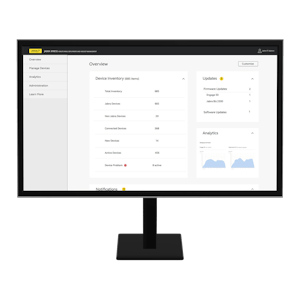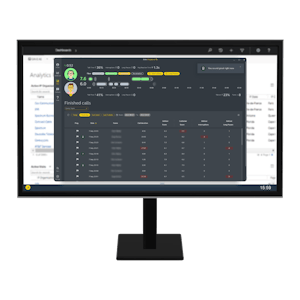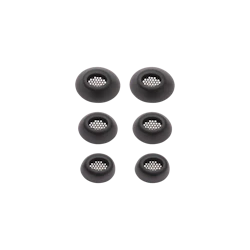Order Information
Find information about order status, payment methods, tax and invoices here.
What is my order status?
After your order is submitted, you will receive an order confirmation email from the Jabra (do-not-reply@global-e.com) with the Subject line: Your order is confirmed - order number GE10021637063XX
New Purchase Order and Preorders:
For purchase orders and preorders, click here to view your order status.
Backorders:
Although we try to maintain an inventory of all products in the warehouse, occasionally an item will be backordered. Normally, the product will become available within two to three weeks. You will receive an email from the Do Not Reply (do-not-reply@global-e.com) with the Subject line: Your order has been shipped! - order number GE10021212785XX as soon as the product ships.
Keep in mind that depending on the payment method used to place the order, you may not be charged until your order has been shipped.
Note: We do not offer partial shipments. Your order will ship when all items are in stock and ready to be processed.
What payment methods can I use?
We accept PayPal as well as Visa®, MasterCard®, Apple Pay®, Amazon Pay®, Discover®, American Express®, Diner’s Club®, and JCB, as well as ATM cards if they are issued by one of these major credit card companies..
Our servers encrypt all information submitted to them, so you can be confident that your credit card information will be kept safe and secure.
If you place an order using a wire transfer, your products are not reserved until after successful completion of payment. This can take up to 14 days to process.
Should I use spaces or dashes when I enter my credit card number?
No. Enter your credit card number without any spaces or special characters. It should be entered as a continuous string of numbers.
Does my billing address have to match the address on file with my credit card?
Yes. For credit card verification you must enter your billing address exactly as it appears on your credit card statement.
Why is my credit card being rejected?
There are many possible reasons for a credit card not being accepted, such as:
- you have reached or exceeded your credit limit
- you have exceeded your daily charge limit
- other technical problems beyond our control
If you have problems submitting your credit card payment, contact Jabra Support here for help.
When you contact our Support you may be asked for any error message numbers you received, as well as the reference number seen in the shopping cart.
Note: We cannot accept orders or payment information over the phone.
When will I be charged for my order?
You may be charged at different times in the fulfillment cycle depending on the payment method used.
If you used third party payment methods such as PayPal (Express), Apple Pay, Amazon Pay or Google Pay, you will be charged immediately upon placing your order.
If you used any of our other accepted payment methods, you will be charged either on the date of shipment, or 7 days after your order has been placed (time frame varies by country), whichever comes first. You may be charged before this date if your order includes any preordered or backordered products.
Note: We do not offer partial shipments. Your order will ship when all items are in stock and ready to be processed.
How will the charge appear on my credit card statement?
The charge for your order will appear on your credit card statement as: "Globale/Jabra/BlueParrot".
Can I order without a credit card?
Yes. In addition to credit cards we accept PayPal and ATM cards if they are issued by one of the major credit card companies (Visa®, MasterCard®, Discover®, American Express®, Diner’s Club® or JCB).
Note: If a refund is requested, payment will be returned to the original payment method used.
Do I have to pay sales tax ?
Sales tax in all regions is included within the price – apart customers from the U.S.A, where tax is displayed on a separate line item at the checkout page. If you or your organisation qualifies for tax exemption, we recommend you speak to your local Jabra sales representative or account manager.
Customers outside of the U.S.A will need to submit any Tax or VAT refund requests through their local tax authority after the order has been placed.
How do I get a copy of my invoice?
After your order is submitted, you will receive an order confirmation email from the Jabra (do-not-reply@global-e.com) with the Subject line: Your order is confirmed - order number GE10021637063XX
You can also print a copy of your invoice from the Order History page. Click here to look up your order and print a copy of your invoice.
My cart shows items that I no longer want. How do I start a new order?
Because our site uses cookies, you may see some items in your basket that you no longer want. To remove unwanted items from your cart, simply click Remove.
You can also click here to reset your shopping cart contents and start a new order.
How will you know where and how to send my physical product?
A Shipping Information page will appear during checkout so you can enter a shipping address and choose a shipping method.
How do I start a new order?
Because our site uses cookies, you may see some items in your basket that you no longer want. Click here to reset your shopping cart contents and start a new order.
How can I find out when a specific product will be available through my Employee Purchase Program?
We strive to make products available in all our Jabra online stores as quickly as possible. Products available for purchase through Employee Purchase Programs are mutually agreed-upon by the Employee Purchase Program Administrator of your company and the Jabra E-Commerce Team. For more information, please reach out to the Employee Purchase Program Administrator at your company.
I am eligible to receive a discount through my Employee Purchase Program. Why do I not see a discount applied when I add an item to my cart from my Employee Store?
We have integrated our Employee Purchase Program to the Jabra website, for ultimate convenience. This means if you created an account before the 23rd of August 2021, you must re-register an account with us and log in first to see any discounted prices. Once you’ve done that, simply continue shopping on the main Jabra website to benefit from the full Jabra shopping experience.
Please create a new account to continue accessing your Order History, etc., using the new login in the main menu.
Just a reminder, you will only see discounted prices once you have logged in.
Please make sure you use your company email address when registering or logging in.
If you are part of the Microsoft Employee Purchase Program, you must register to become a member using your @microsoft.com or @linkedin.com email address.
For more information, please reach out to the Employee Purchase Program Administrator at your company.
Why was my discount or voucher code not applied to my order?
Certain codes are single-use only and/or can only be applied to a single-item purchase. Other codes have expiration dates after which they will no longer be valid. Please keep in mind that pre-orders and new releases may not be eligible for price reductions. For further assistance, contact Jabra Support.
How do I create a new user account?
1. Click the user icon in the top right corner of www.jabra.com
2. Click "Sign up now" below all of the social media login buttons
3. Enter your email address and follow the instructions on screen (you will be prompted to enter a verification code emailed from no-reply@account.gn.com).
Can I apply more than one discount or promotion to an order?
Already discounted items, pre-orders and new releases may not be eligible for further price reductions or combined with other promotions. Please carefully read the terms and conditions of all promotions before placing an order.