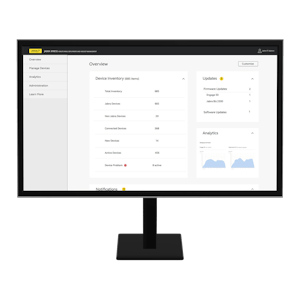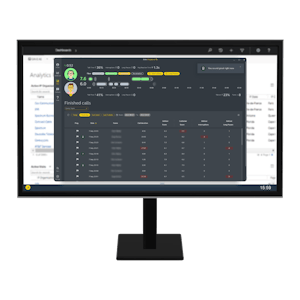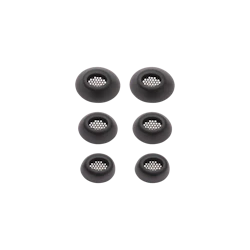$$not found: GettingStarted$$
Go to all support content for the product
Overview
Jabra Xpress is a management and analytics solution for Jabra devices supporting everything from individual-contributor devices, including the PanaCast 20 and Evolve2 line, to multi-user collaboration devices, including the PanaCast 50 and Speak2 line. Administrators can use Jabra Xpress to group devices, apply settings changes, and manage device firmware. Analytic information from supported Jabra devices can provide insights into room use, occupancy counts, and safety capacity tracking. Best of all, access to Jabra Xpress is included with compatible Jabra devices and comes with no additional cost.

Key Terms
Jabra device refers broadly to any piece of Jabra equipment that can be managed with Jabra Xpress. This includes headsets, speakerphones, cameras, and video bars. Examples of specific Jabra devices include the Evolve2 65, Speak2 75, Speak 750, PanaCast 20, and PanaCast 50.
Jabra Xpress is the complete management and analytics solution experience for Jabra devices.
The Jabra Xpress Cloud is the web portion of the Xpress solution. Administrators log in to the Xpress Cloud to manage users, packages, and device settings and to review analytics.
The Jabra Xpress Tenant is an organization’s unique instance of Xpress Cloud, which provides administrative access to their Jabra devices.
Jabra Xpress Packages are the grouping unit within the Jabra Xpress Cloud. An Xpress Package can contain settings for different types of Jabra devices. A given Xpress Tenant can have as many Xpress Packages as required.
The Jabra Direct Client is software available for a Windows 10/11 or macOS device. The software allows users to manage the settings and firmware of Jabra devices connected to the computer via USB. An example of the window header for the Jabra Direct Client is shown below:

A Jabra Direct Client can be used for standalone Jabra device configuration, or, through Jabra Xpress Cloud, a unique version of the Jabra Direct Client can be downloaded that will inherit settings from a particular Jabra Xpress Package. The user experience of the Jabra Direct Client linked to an Xpress Package (shortened to Linked Jabra Direct Client) is nearly identical to the standard Direct Client. The key UI difference is that the client will show the package name. Settings that Xpress Cloud manages will not be able to be configured at the client level for a Linked Jabra Direct Client. An example of the window header for the Linked Jabra Direct Client is shown below. In this example, the Xpress Package is called BYOD:
Communication
Headsets, speakerphones, and other USB peripherals communicate with Jabra Xpress Cloud via a Linked Jabra Direct Client running on a connected Windows or macOS device. Within Jabra Xpress Cloud, Administrators create Xpress Packages specific to their tenants. These Xpress Packages have unique versions of the Linked Jabra Direct Client, which can be installed locally on a single Windows or macOS device or deployed to multiple systems through a mobile device management (MDM) tool.
The PanaCast 50 has the unique ability to communicate with Jabra Xpress Cloud either using the Linked Jabra Direct Client on a USB-connected Windows or macOS device or by connecting the PanaCast 50 to a network with internet access using either the built-in RJ-45 Ethernet interface or the 802.11 a/b/g/n/ac dual-band Wi-Fi radio.
Communication with Jabra Xpress Cloud uses HTTPS (TCP port 443) and supports proxy configuration. The URLs required for Jabra Xpress Cloud are:
Next Steps
The basic process for managing Jabra devices in Xpress Cloud has five steps, as illustrated below:
These five steps, best practices for deployment of Jabra devices in different room types, and information about Xpress Analytics and Safety Capacity information are covered in the Jabra Xpress Cloud Deployment Guide, which is available for download here